Install Live Time Via Cydia
Step 1: Launch Cydia. Select “sections” at haptic menu, select “System” category and select “Live Time” or you can tap “Search” in Cydia and type “Live Time".
 Cydia
CydiaStep 2: Select “install” button at the right top and confirm it to install. Once complete your iPhone will restart automatically.
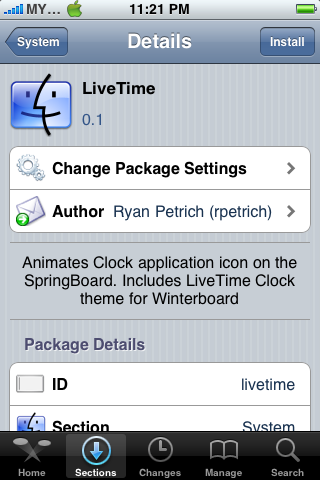

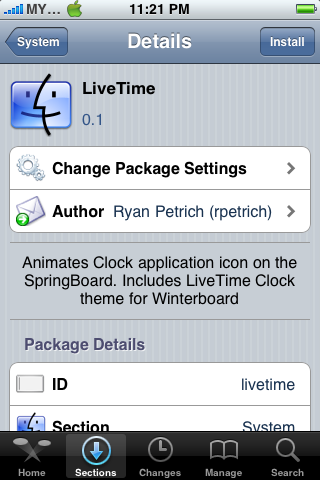

Step 3: Launch Winterboard and select “Live Time”. Your WinterBoard will verify with mark symbol. Press "Home" button and you’ll then bring back to the locked screen. You'll see your clock icon is ticking.



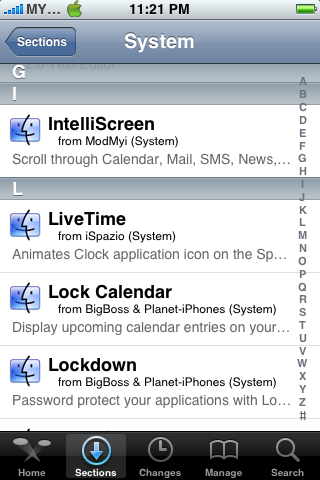


0 comments:
Post a Comment