
As an iPhone user, I particularly enjoy viewing YouTube video on iPhone. It’s so convenient and the video quality fit iPhone’s screen size perfectly. The limitation here is, I cannot view YouTube on-the-go or offline. The recent release of
MxTube v1.5 is a great solution for me. This application lets you download and saves YouTube video on iPhone, and you can then view it offline. Pretty great for those users using 2G iPhone or without an limited data plan.
As we now MxTube is popular application which is listed as "Top 10 Apps Worth Jailbreaking Your iPhone to Get" category. Like other great iPhone applications, MxTube is only available for Jailbreak iPhone. You can install MxTube through Cydia for free. At the mean time, MxTube only supports for YouTube mobile, that is the version of YouTube you’re viewing on iPhone. Hopefully, it’ll support all YouTube video in the upcoming version.
Install MxTube via Cydia
Step 1: Launch Cydia installer. Select “sections” at haptic menu, select “Multimedia” category and select “MxTube” or you can tap “Search” in Cydia and just type “MxTube”. Select “install” button at the right top and confirm it to install.

Cydia

Step 2: After installation completed, you'll be bring to "Locked Screen" automatically. Unlock it and you'll see MxTube icon on SpringBoard.
How To Use MxTube
Step 3: Launch MxTube and click “Search” button to search for YouTube video.

Step 4: After you locate the desired video, tap on it and select “Download”. Next, select the video quality. Definitely, you should choose high resolution for better video quality. You may select "High (Wifi)" on Download section.


Step 5: MxTube then start downloading the video for you.






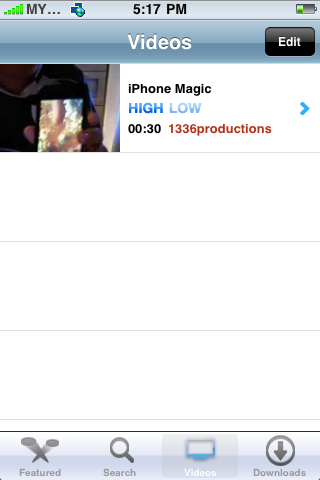



0 comments:
Post a Comment